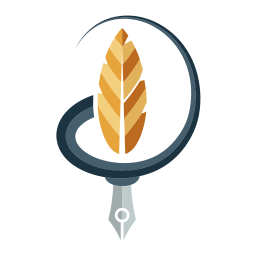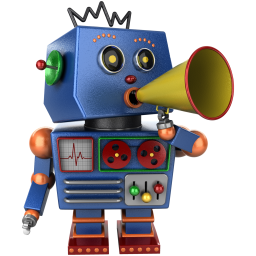MovingBox 3
The most versatile slider out there!
MovingBox is the must have slider for your stack toolbox. It not only does a simple slider, but you can also build a carousel or a slider with synced thumbnails. MovingBox has a plethora or navigation options that can definitely fit all of your styling needs. With the power and flexibility of MovingBox, you are never going to be able to stop using it!
Upgrade Eligible
Demo
The Kitchen Sink
I am sure that you recognize this slider from our home page. We are glad to say that you can create this exact slider with MovingBox 3! Notice the animated contenton each slide change. Every slide uses a mixture of text images and various layout to create a truly top notch slider.
Feature Demos
The rest of the demos keep it simple. The slide content is just text because we want you to focus on the what MovingBox can do for you, not fancy photos in the slides. MovingBox has ton of different animations, nav dots and arrows. We tried to make these different in every demo so that you can see many of the unlimited possibilities.
Everyday Sliders
Horizontal Slide
Vertical Slide
Fade
of
Infinite Scroll
Carousel
Move Slide Sets
Move Single Slide
Vertical Carousel
Variable Height & Width
Variable Height
Variable Width
Center Mode
Spaced Out
Overlapped
Slide Timer & Progress Bar
Timer Bar
Ring Timer
Progress
Slider Syncing
Stacked Layout
Vertical Layout
External Controls
Image & Video
Reviews
We have recently started gathering reviews for our products. So if you don't see a review above, be the first to submit a review and let others know how you like this stack.
Screenshots















Tutorials
Downloads
{{ title }}
Uploaded by {{{ from }}}
Updates
v{{ version }}
You may also like…
© 2025 Weavers Space | Terms of Service | Privacy Policy