HTML5 Audio Create OGG Files for HTML5 Audio Support in Firefox
This tutorial will show you how to properly create an OGG file so that Firefox will be able to properly play it using HTML5. This tutorial uses an open source audio converter named Miro Video Converter. It is also available on the Mac App Store.
Locate Your MP3 File

Locate your MP3 file in finder and drag it into Miro Video Converter.
Covert to OGG format
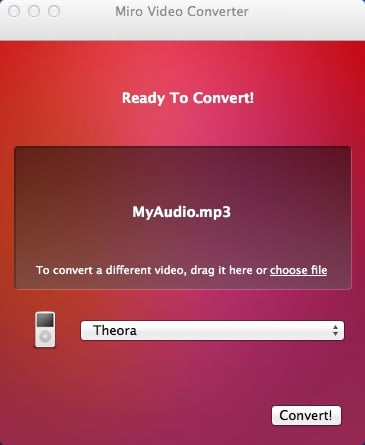
Select the Theora option from the dropdown menu and click on the convert button.
File gets created in same folder as MP3

Mrio will create a new audio file inside the same folder as the original MP3.
Rename OGV file to OGG
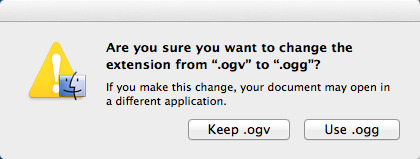
The new OGG file that is created with Miro will have the extension of OGV. We need to rename the file in finder so that it has the extension of OGG. You are now ready to add your OGG file into Rpiadweaver! You can also convert your MP3s to WAV files using this converter.
Deal of the Week
Latest Updates
Latest Live Stream
Latest Design
© 2024 Weavers Space | Terms of Service | Privacy Policy