Google Maps Basic Setup
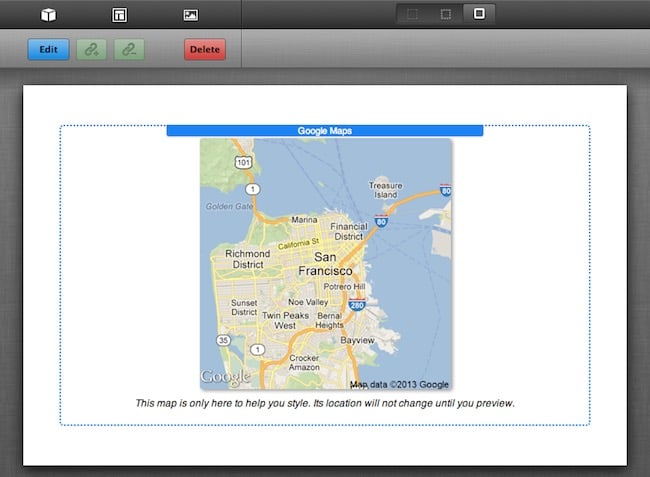
-
When you drag your Google Maps Stack out, you will see the above stack appear on your page.
-
Be sure to change your page file name to .php
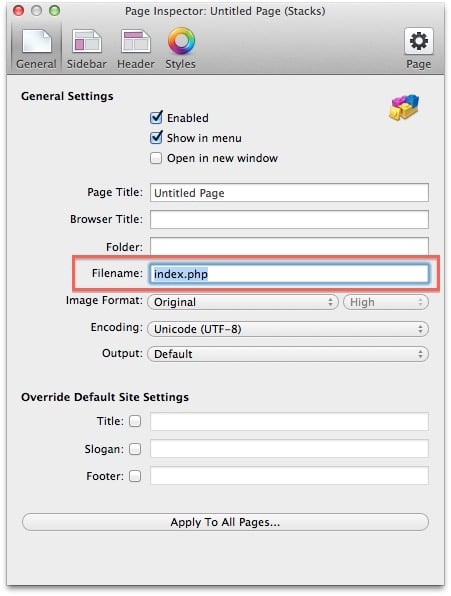
-
Adjust the size in the Sizing settings (width, height, zoom, etc).
-
Adjust the content in the Content settins (map type, content [centered map, location markers, or path], etc).
-
With Google's API, we have map caching, so you will not be able to preview, UNLESS you turn off map caching, BUT you need to be sure to turn caching back on for publishing.
-
Adjust the style of the map in the Style settings.
-
You will not be able to preview this stack (unless you turn off map caching as listed in #6 above), you need to publish the page. For an summary of the remaining settings please refer to the Google Maps Settings section.
Now go forth and make your websites great!
Deal of the Week
Latest Updates
Latest Live Stream
Latest Design
© 2024 Weavers Space | Terms of Service | Privacy Policy