Foundation Form Human Validation
We often get the question if the Foundation Form has a recaptcha part to it. We do not have that as an option, but there is an even better way to do this, which makes it easy for a human to verify they are a human. Below we will show you how to setup a human validation field using Foundation forms. Simply do the following;
-
Place a new Text Input stack into the Form Base.

-
Setup the Placeholder and/or Label with instructions on how to successfully validate the field. Just a note, you do not need to have it be a math problem, it can be any type of question you want.
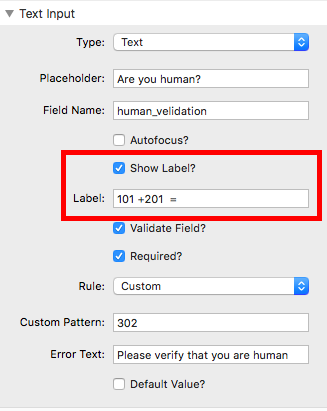
-
Ensure the both "Validate Field"" and "Required?" are selected.
-
Set the rule to "Custom" and input the required answer that corresponds with your validation instructions.
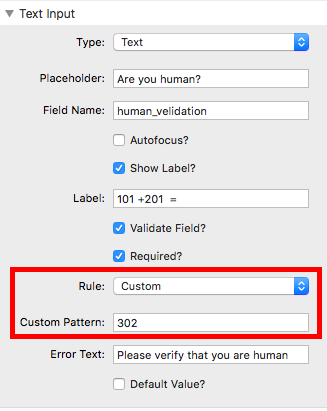
Now go forth and make your websites great!
Deal of the Week
Latest Updates
Latest Live Stream
Latest Design
© 2025 Weavers Space | Terms of Service | Privacy Policy