Compass Stack Setup
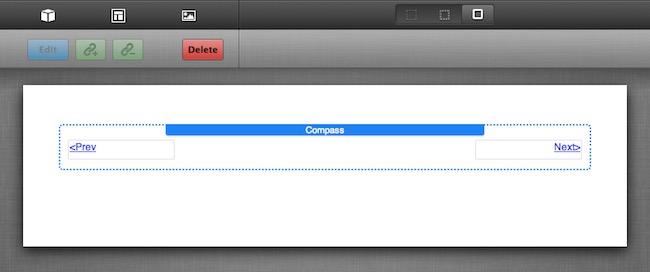
- When you drag your Compass Stack out, you will see the above stack appear on your page.
- In the stack, you can change the text for Prev and Next.
- The stack will only go from page to page in the main navigation, if you want it to work with all of your pages, you will have to check the box next to Break Nav Hierarchy.
- If you click Image Navigation, you can add your own navigation or any one of our 150 Nav Arrows located in the Stack Media HUD.
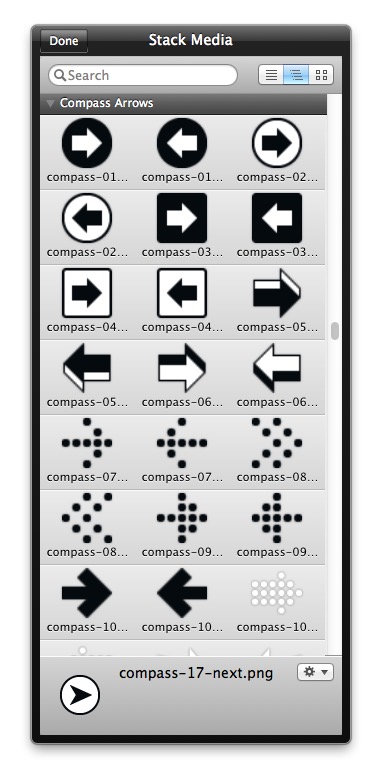
- Now preview and enjoy! For an overview of the remaining settings please refer to the Compass Settings section.
Now go forth and make your websites great!!
Deal of the Week
Latest Updates
Latest Live Stream
Latest Design
© 2025 Weavers Space | Terms of Service | Privacy Policy